ASK THE STORAGE EXPERTS: HOW TO STORE ELECTRONICS
—
January 5th, 2022
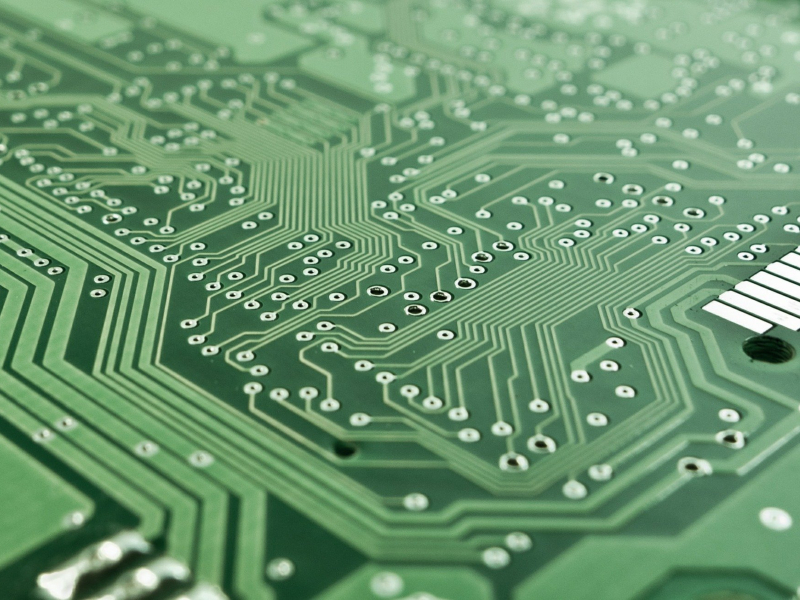
Electronic devices are some of the most valuable and often fragile items you can put into storage. They can also be tricky items to pack and organize due to the variety of cables needed, amount of data stored in them, and often awkward shapes and sizes they come in.
But never fear. Our storage experts at Modern Storage® are here! We have eight important tips to help you store your electronics safely.
#1: SAVE THE BOX & OWNER’S MANUAL
When you purchase new electronics, it’s good to make a habit of keeping their original boxes. These are ideal supplies to have on hand as you’re moving into a storage unit, because the custom-shaped Styrofoam and protective packaging make for safer stacking and handling.
Plus, having the owner’s manual saved inside the box will be a helpful reference in the event your electronics go haywire in the future.
PS: If you didn’t save the box for a device, just make sure to pack your boxes with plenty of foam and bubble wrap to absorb shock from any accidental drops during the moving process.
#2: BACK UP YOUR DATA
Before you stow away your electronics, make sure you back up all your information to an external hard drive or a secure cloud storage service.
The last thing you want is to have your device get damaged during your move and discover your important personal or business data has been permanently lost.
#3: CATALOG YOUR SETTINGS
Before you power down your devices and disconnect all the cables and wires, take photos of all the connectors and catalog the custom settings you have selected.
This will save you time and frustration when you reassemble your electronics later, especially if they decide to reset themselves to factory default settings.
#4: REMOVE THE ACCESSORIES
After your document and disconnect the cables and wires, use Velcro to keep your chords rolled together and label them by type as well as the electronic device they belong to.
Don’t forget to remove any batteries, discs, and memory cards, too. Leaving batteries inside of the device can potentially cause corrosion and ruin your device.
#5: CLEAN YOUR ELECTRONICS
It’s very important you clean and dust your electronic devices and use compressed air to flush out any dust that may have accumulated inside your ports.
Then, wrap each device in plastic or bubble wrap to keep away dust and moisture while the item is stored in your storage unit.
You can even take the protection level an extra step further by leaving silica gel or other types of moisture absorbing packets inside your boxes.
#6: DISCARD UNWANTED ELECTRONICS
As you’re packing up, you may realize you have some electronics you no longer want to keep. Don’t toss them in the trash – recycle or donate them!
Goodwill is a great choice for donations, and many big box electronics stores will also recycle old cables, chargers, printers, batteries, hardware, and more. (Some of these materials can be toxic to the environment, so it is always best to recycle them when you have the option.)
Just be sure to perform a factory reset and delete any personal information that may be stored on your devices before you recycle or donate them.
#7: RENT A CLIMATE-CONTROLLED UNIT
Electronics can be very sensitive to extreme temperature changes, which can be common here in Arkansas. So, if you aren’t renting a climate-controlled storage unit, our experts highly recommend you change your reservation.
Just contact a Modern Storage® location near you and one of our store experts can assist you in finding the perfect fit.
#8: STORE ELECTRONICS SAFELY
As you move in all your belongings, we also have some tips to offer for organizing your storage unit.
Electronics should be stored in the back of your storage unit off the floor, preferably on shelving. If you do not have your own shelving, you can rent shelves from us!Be careful as you start stacking your boxes, however. It is not recommended to stack fragile items on top of each other.
QUESTIONS ABOUT STORING ELECTRONICS?
Thank you for reading all our tips on how to store electronics in your storage unit!
If you have any questions or need further assistance, please contact the Modern Storage® location nearest you and speak to one of our storage experts. We would be happy to help!
Storage Blog
